Youtube Introduced new features and design updates, including the app YouTube Kids.
Here are the new features:
This tool will be activated to reduce annoying differences in volume, to improve overall viewing and listening. To do this, users have to navigate to and select additional video settings “stable volume”.
For users who enjoy watching videos in double the time, it is now easier to do so. When playing a video, whether in full screen or portrait mode, simply press and hold anywhere on the player to automatically increase the playback speed. Run 2x. This feature will be available on the web, tablets and mobile devices.
To help users find specific moments in videos, there are now larger preview thumbnails while searching.
If the person changes his mind, for example if he starts searching and needs to return, you can move your finger back to where you started and lift it when you feel the vibration; This way you will be taken back to the exact part of the video where you left off.
Was there an accidental touch on the phone that affected the video playback? The update brings a screen lock feature on mobile devices and tablets so that screens can be locked and unwanted interruptions avoided.
To activate it, you must follow the following steps:
-Go to the video.
-Click on Settings.
-He chooses “screen’s lock”.
To unlock the screen
– Touch any part of the video player to show the lock button.
-He chooses “Click to open”.
Users will be able to search for a song by playing it, singing it, or humming it. This function is used Amnesty International To match the audio to the original recording, it will be released in the coming weeks and will be available on Android devices for now.
To make it easier to find all your YouTube content in one place, tab library And the page of account It has been integrated into a new home page called Youwhere you can find videos, playlists, previously viewed videos, downloads and purchases, as well as related account settings and channel information.
When creators ask viewers to click the Like or Subscribe button, an animation will be displayed on those buttons that will be synced with the video. Once your followers click this button, they’ll experience a mini explosion of fun sparkle as a reward.
The top comments are automatically rotated, allowing you to review the most relevant comments from the community. Additionally, for newly posted videos, a new animation has been introduced that updates the real-time view and number of likes for the first 24 hours.
Over the past year, YouTube has updated the smart TV experience and now offers additional improvements to make videos easier to navigate. In the Smart TVViewers will find a new vertical menu that provides quick access to video details such as description, comments, subscription, and chapters.
To access this menu, simply click on the title of the video while it is playing. Similar improvements are rolling out to web and mobile, including a scrollable description section with a sharper layout.

“Proud web fanatic. Subtly charming twitter geek. Reader. Internet trailblazer. Music buff.”


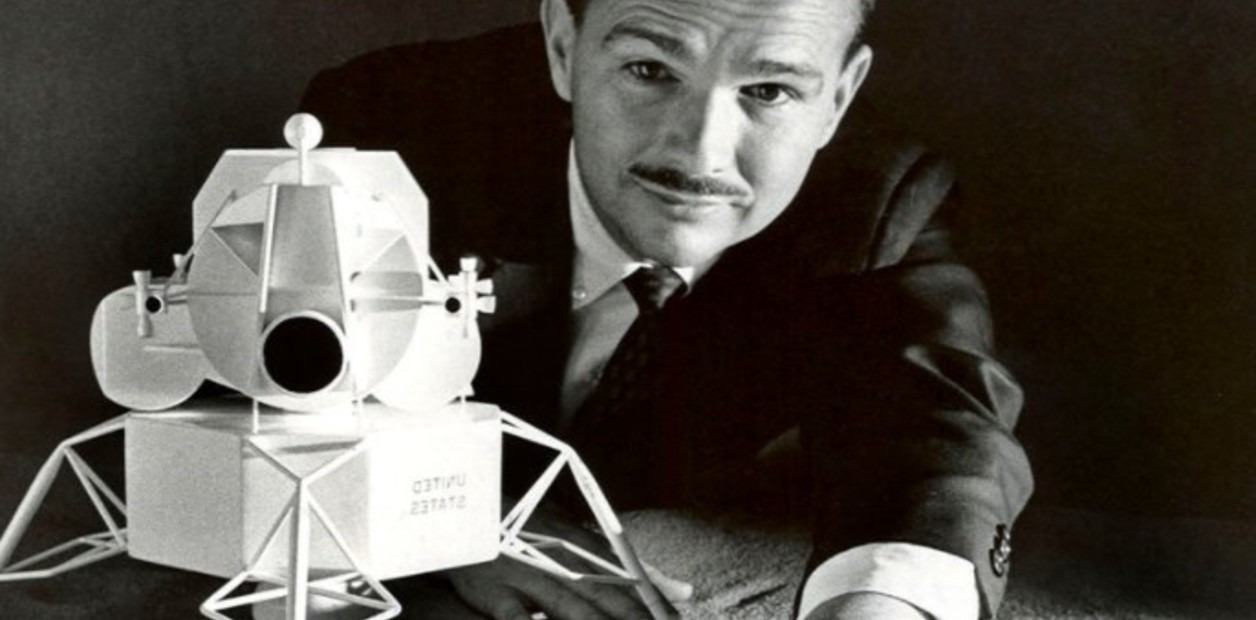
:quality(85)/cloudfront-us-east-1.images.arcpublishing.com/infobae/E3MFZXDKZJGKFAMKCA4KUTH3PE.jpg)


:quality(85)/cloudfront-us-east-1.images.arcpublishing.com/infobae/7VO6JVYYCRETBO3PL34324BWV4.jpg)
More Stories
The only human buried on the moon is an American
Five tricks to stop receiving spam emails
From this date, days on Earth will be 25 hours long