One of the most advanced features of the new iPhone 15 models (regular, Plus, Pro, and Pro Max) is its camera. The goal of making cellular imaging one of the differentiators of the device makes Apple add additional functions, options and features to this component.
However, although all iPhone tools are available to the user, it is more important to know how to use them or do so only when necessary. To take the best photos, here are some of the most important basic functions:
In this case, although the ability to modify the appearance of photos is a feature present in the vast majority of mobile phones, the iPhone has this function set by default in 4:3 format, which is best suited for uploading photos to social networks such as Instagram, Facebook, X and even WhatsApp. .
However, it also provides other options that users should consider when transferring their high-quality images to other platforms. In the case of the iPhone, for example, the 16:9 format is best suited for larger displays such as those of an iPad, Mac, or MacBook. This will allow more complete images to be captured with a greater ability to store information about the environment in which the user is located.
It is also important for users to keep in mind that transferring information is an aspect they need to manage as larger files take longer to send between devices.
This is one of the tools that can cause the most problems when taking photos because using it can harm the quality of the photos being taken. A common mistake is to use this function as a way to bring the lens closer to an object (especially if you do not have a zoom function) as this option crops the image to enlarge it.
Ultimately, using zoom creates more “noise” in the image. In other words, slight distortion occurs in the image pixels giving it a “grainy” look instead of the image being rendered at the maximum resolution possible by the camera.
This option allows users to take photos from videos stored in their galleries. This is especially useful if you want to take more artistic or posing photos in front of the camera and don’t have someone to help you take the photos.
The only thing the user has to do is set the video mode of the camera and stand in front of it for as long as they deem appropriate to take or perform the action they want. In this case, it is preferable to compose the video at a quality of at least 1080p at 30 frames per second so that the footage has the highest possible quality.
Burst photos are a more viable option if users are looking to take multiple photos of the same action. Instead of pressing the shutter button multiple times, time-lapse shots are automatically activated when you hold down the shutter button.
If the object or people appearing in front of the cell phone camera keep moving, the images will be more diverse and users will have different options from which they can choose what looks best to them to post on social networks, edit or publish. Create a private photo album, etc.
This function is inactive by default but can be activated from the Settings menu and then accessing the “Camera” option. This option is especially useful for properly managing the space in the image and obtaining a suitable frame that takes advantage of managing the elements in the image.

“Proud web fanatic. Subtly charming twitter geek. Reader. Internet trailblazer. Music buff.”





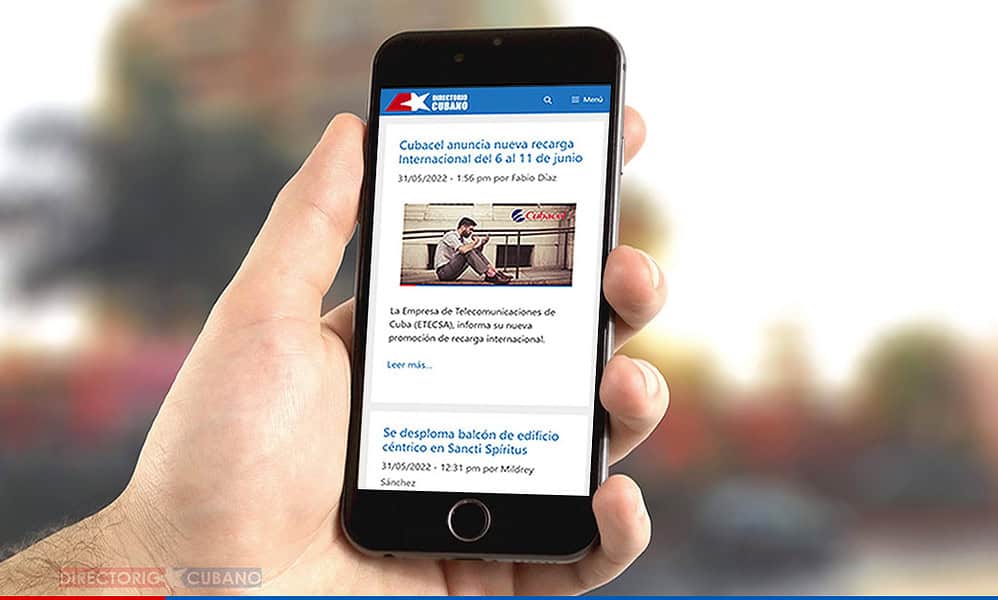
:quality(85)/cloudfront-us-east-1.images.arcpublishing.com/infobae/EMLOAO7JA5HS5AP5W6JBPPSZKE.jpg)
More Stories
This is what this study says
The new tool launched by Google to learn English proficiency – Teach Me About Science
China has launched its most complex robotic lunar mission to date, as the space race with the United States intensifies.