There is a technology that allows users Youtube Enjoy music and other content with your phone's hardware screen off, without having to pay for a subscription to the service belovedWhich allows you to use this feature of the famous video platform owned by Google.
Although owned by this company, this method requires the use of alternative browsers Google Chrome, If what you are looking for is to achieve background playback on mobile phones Android And iPhone At no cost.
The alternative is to access the desktop version from Youtube Through browsers such as Microsoft EdgeThus avoiding the subscription message YouTube Premium Which appears when you try to listen to content in the background.
To run this solution, users must:
– Press the icon with three horizontal lines located in the lower right corner of the screen in case edge.
– Select the option View desktop sitewhich will allow you to see the version that we will see from the PC directly from your mobile phone.
– Find the video you want and play it Playing in the background.
– Exit the browser without closing it, and at this moment the sound will stop.
– At this point it will be necessary to lock or scroll to the screen Media center To display the YouTube player.
– Click on the button He plays Enjoy the video in the background.
It is important to emphasize that the user experience may vary depending on the mobile phone model and browser used. Some people may experience interruptions when trying to play content in the background, although this can easily be remedied with a few additional steps from the device's notifications screen.
A series of tools are integrated into mobile applications Youtube To make things easier for all users who want to create a file Shorts From one of his long videos, which presents some difficulties when used in the vertical format that characterizes this type of content.
It is an ability Design edition Which offers a Greater flexibility and control in editing these short-format videos, which are less than 60 seconds, as is the case with Instagram reels And in Tik Tok.
The famous platform used by millions of users around the world, was published in a short clip explaining how to do it step by step. Design function of YouTube videos you want to convert to short format.
To do that:
– Creators can access the feature by clicking on Remix button In the video you want and choose it Edit in brief.
– After cutting the selected video clip, users can click Choose the design To choose from several layouts, including single, square, and split screen options.
– job Pinch and drag Allows further adjustments to optimize frames within the selected layout.
-Once you are satisfied with the result, the design is saved and can be saved Download short.
Modifying the format is an effective way to save time and effort when reusing video content and converting it to Shorts videos, because There is no need Create a new short from scratch every time, with design editing tools that are easy to use, even for the most novice creators.

“Proud web fanatic. Subtly charming twitter geek. Reader. Internet trailblazer. Music buff.”

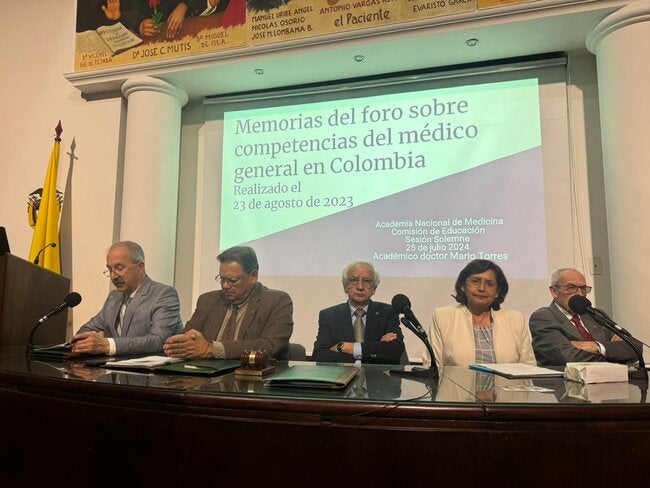


:quality(85)/cloudfront-us-east-1.images.arcpublishing.com/infobae/SXDWOIO7O5FMZOWUATFEXQYWTY.jpg)

:quality(85)/cloudfront-us-east-1.images.arcpublishing.com/infobae/7U23HPYRW4CVJVQKWIKCE5JK5A.jpg)
More Stories
Astronauts stranded in space due to Boeing spacecraft malfunction won’t be able to return home for weeks
Download YoWhatsApp Plus 2024 Latest Updated APK for Android | WhatsApp Plus APK
What was it like to spend a year on NASA’s Mars simulation base?