Microsoft is still interested in everyone upgrading to Windows 11 If you can. This is not limited to Microsoft only. Is it worth upgrading to Windows 11?. If you already have a Windows 10 PC or laptop, you can upgrade to Windows 11 for free very easily, but you can also get it for free by purchasing a new PC or even building a new PC yourself.
Whatever your situation, here we explain how to upgrade to Windows 11 for free.
Make sure your computer is compatible
Before you try to upgrade your PC to Windows 11 for free, make sure it's compatible. You will need a computer that supports Trusted Platform Module (TPM) 2.0 and has a secure boot option in the BIOS. You must also meet some basic hardware requirements.
To find out if your computer is capable of running Windows 11, search Computer health check In Windows Search and run the corresponding application, or see Microsoft Windows 11 specifications And reference it with your system.
Free upgrade to Windows 11
If you have a Windows 10 PC or laptop that's ready for Windows 11, you can upgrade to Windows 11 for free by simply running the update tool.
Step 1: Search in Windows to update in the Windows search bar and select the corresponding result.
Step 2: If your computer is fully updated, there's a good chance it's already sending you the Windows 11 update. All you have to do is select the blue button Download and install To start. Then, simply follow the on-screen instructions to complete the Windows 11 installation.
How to manually upgrade to Windows 11 for free
If Windows Update doesn't give you a quick option to upgrade to Windows 11, you can use Windows 11 Setup Assistant.
Step 1: Visit Download the site For Windows 11 and search for Windows 11 installation wizard. Select the blue button Download now.
Step 2: When the download is finished, run Windows11InstallationAssistant.exe Grant the official's approval, if requested.
Step 3: Select Accept and Install To accept the terms and conditions and then start the Windows 11 update process.
Step 4: The installation will be performed without much intervention on your part. It will download the Windows 11 installation media and then run the update. This may take up to 30 minutes, so you may need to wait, but when it's complete, you should have the free Windows 11 update installed.
How to download Windows 11 for free
If you're starting out on a new PC or want to install Windows 11 on a new drive for your existing Windows 10 PC, the Windows Update tool and Setup Assistant won't work either. What you can use instead is the Media Creation Tool, which will help you download Windows 11.
Step 1: Head to Microsoft's Windows 11 update page and under the heading Create Windows 11 installation media, Select the blue button Download now. This will download the mediacreationtool.exe file to your computer.
Step 2: Start Media Creation Tool as you would any other program and grant administrator approval, if prompted.
Step 3: Accept Microsoft's terms and conditions, then choose your language and which version of Windows 11 you want to install, if necessary. Otherwise, leave the default recommended options. He chooses the next When you are ready to continue.
Step 4: Find a USB drive with at least 8GB of free space and connect it to your computer or laptop. Then select the option USB flash drive In the process of setting up the Media Creation Tool. He chooses the next.
Alternatively, if you want to install the Windows 11 installation media by default, you can select iso file And follow the on-screen instructions to create it for later assembly.
Step 5: Select the USB drive you want to use for installation. Then, when you are ready to configure the unit, select the next. Wait for the setup process to complete.
Step 6: Once the installation media is created, you can reboot your computer and boot to the USB drive to start upgrading to Windows 11. Follow our guide on How to install Windows 11 For tips about the installation process, and if prompted, enter your Windows 10 key to activate it.
Get Windows 11 “free” when you buy a new PC
If you're buying a new PC, you'll almost certainly come with Windows 11, so if you don't want to buy a Windows license and don't have an upgradeable PC, this might be the best way to go. Alternatively, you can search for Windows 10 computers and use the valid key to upgrade to Windows 11 for free using the above methods.
Unfortunately, you can't upgrade from Windows 8 or Windows 7 directly to Windows 11, but if you have an older system with a valid key, you can always upgrade to Windows 10 first. Follow these steps to download Windows 10 for free, then see if you can upgrade to Windows 11 for free afterward.
Editor's recommendations

“Proud web fanatic. Subtly charming twitter geek. Reader. Internet trailblazer. Music buff.”

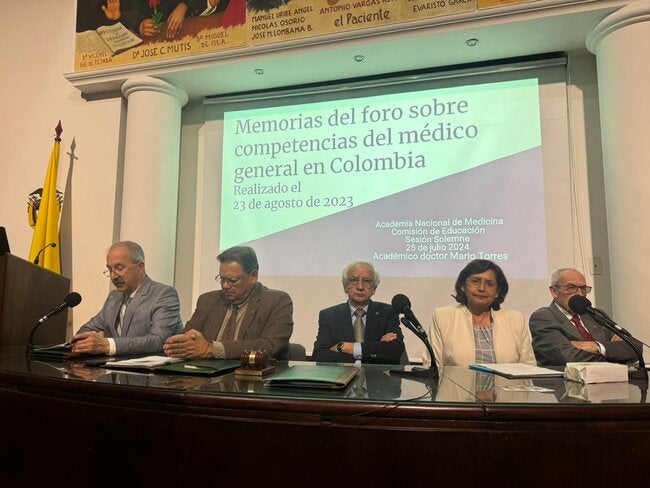


:quality(85)/cloudfront-us-east-1.images.arcpublishing.com/infobae/SXDWOIO7O5FMZOWUATFEXQYWTY.jpg)


More Stories
Astronauts stranded in space due to Boeing spacecraft malfunction won’t be able to return home for weeks
Download YoWhatsApp Plus 2024 Latest Updated APK for Android | WhatsApp Plus APK
What was it like to spend a year on NASA’s Mars simulation base?