As is known, no matter how much the service contract Internet At a certain speed, the truth is that it is a variable that is affected by various factors, including the number of connected devices.
So your traffic, equipment, and connectivity needs vary and oftentimes you want to know what true speed you have at a given moment. For this, Google It offers a very simple solution to find. You just have to type the phrase “internet speed” into the search engine and you will see a box that says “internet speed test” and a blue button with the legend “running speed test” appear. You must click there to see this data.
:quality(85)/cloudfront-us-east-1.images.arcpublishing.com/infobae/N44X6KXMJ5FXHEW3ONS72HIPZM.jpg 420w)
The legend states that to perform the test, a connection will be made to Measurement Lab (M-Lab), which will receive your IP address and process it in accordance with its privacy policy. It is the above entity that performs the test and displays the results. It is clear that the information published includes the results obtained, as well as the IP address, but not other personal data.
On the other hand, there are many applications and websites that can be used to rate the connection speed at different times of the day. Some of the most popular services are Speedtest.net, Speedof.me, or Fast.com, among others.
In the tests performed, which take less than a minute, the upload and download speeds will appear, as well as the ping, which is a latency parameter that measures how long it takes data to travel back and forth to the server being tested. In short, the ping test measures, in milliseconds, the time it takes for your local connection to a remote computer on an IP network.
How to improve communication
There are different strategies to consider for signal optimization:
Choose between 2.4GHz and 5GHz. Wi-Fi for most routers It works in two bands: one is 2.4GHz and the other is 5GHz. The 2.4GHz band has a longer wavelength, which gives it a greater range. Anyway, its speed is lower. In contrast, the 5 GHz band is lower, but provides a higher speed. Considering choosing the best option according to the user’s needs.
Replicators. What the repeater does is receive the signal from the router and forward it, which helps it reach some areas of the house or office with a greater density (from one floor to another, for example), but with a lower quality than would happen if we were close to the router.
Wi-Fi network. On the other hand, a Wi-Fi network consists of a router or base station and one or more satellites that connect to each other to improve network coverage. The Wi-Fi system makes smart management in this regard: it is able to connect devices with the best option they have at that moment. In contrast to this, repeaters do not communicate with each other but only with the router.
In the case of mesh Wi-Fi networks, advanced network management allows for better resource optimization, and therefore better results. The same Wi-Fi, SSID, and password are maintained in a system of satellites that feed each other so that the best possible signal is available depending on the time and place.
Read on

“Proud web fanatic. Subtly charming twitter geek. Reader. Internet trailblazer. Music buff.”

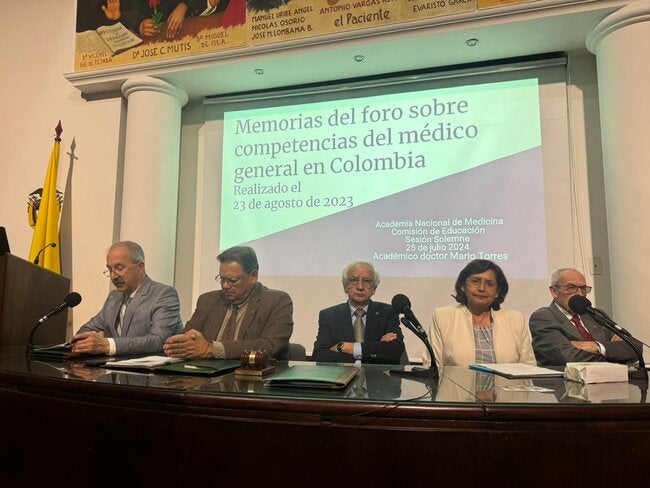


:quality(85)/cloudfront-us-east-1.images.arcpublishing.com/infobae/SXDWOIO7O5FMZOWUATFEXQYWTY.jpg)


More Stories
Astronauts stranded in space due to Boeing spacecraft malfunction won’t be able to return home for weeks
Download YoWhatsApp Plus 2024 Latest Updated APK for Android | WhatsApp Plus APK
What was it like to spend a year on NASA’s Mars simulation base?