The cell phone is our most personal device. Every day it accompanies us to keep in touch, wake up, have fun and do many activities, which means it contains private data. That is why it is a tragedy when we lose it or it is stolen from us. Fortunately, systems have become more complex and these devices can now be located, even if they are turned off.
Both Android and iOS smartphones have built-in apps that can be used to find the location of your smartphone. However, before using it, we recommend that you follow some steps.
What do I do if my cell phone is stolen or lost?
Before getting out of control and thinking about losing everything, we advise you to follow some steps.
The first thing you should do if you lose your cell phone is to ask someone to call your number. It might not be far and it’s just a matter of finding where you left it. Also, hopefully, if someone else has it, they will reply and tell you where to claim it.
In the event that no one answers, or if it is stolen, it is better to change all the passwords that you have saved. This not only includes your Apple account, in the case of iPhone or Google in the case of Android, but it also takes into account the social networks or services you have saved, believe that thieves or strangers can access a lot of your personal information and use it to extort money from you or from your contacts.
Another recommendation is to have your IMEI number written down, it is a unique identifier for your device that will help you, in case you are unable to recover it, to permanently block the device. To get it you can dial *#06#.
Downloading the website app might also be a good idea. Just remember to do it from the official store of your operating system and check the opinions of other users so that you don’t get a nasty surprise.
Finally, don’t forget to configure a security key so that no one can enter your information without your permission.
How to locate a locked Android cell phone?
When you have completed the previous steps, you can already try to track your device through a special application.
If Android uses Google Find My Device, this functionality is offered as part of Google Play Protect.
To use this tool, you will need to access the Google account associated with the lost device. Once in your profile, look for the Find My Device option and you will be able to see your last known location.
If your phone isn’t connected to the internet, turns off, or has no battery, you’ll be able to see its last location using Find My Device. To do this, go to android.com/find or open the “Find My Device” app on another Android device, sign in to your Google account, a full list of associated devices will appear, choose the device you want to locate and you will be able to see another location as well as play a private sound, protect your data, or remotely erase it in case it cannot be recovered.
Another option is to log into your Google account and open Google Maps, click on the menu and choose the option “Timeline”, a new window will appear, enter the date you lost your cell phone to see the location history.
How to locate a locked iPhone?
In this case, the tool is called Find my iPhone, and it is an iOS feature that allows you to track your device and also remotely lock it to prevent anyone from misusing it.
One feature of this tool is that if the user marks their iPhone as lost, the system takes care of locating Apple devices nearby to try to find the phone, and the owners won’t even know they’re helping to find a lost device.
However, keep in mind that in order to use this system, it is necessary to activate it in advance. After that, it will suffice to enter iCloud with your data to find the “Find my iPhone” and “Send last location” functions.
With “Find my iPhone”, the system will attempt to connect to the device even if it is not connected to a Wi-Fi or cellular network. But if the phone is turned off or its battery runs out, it won’t be able to track its real-time location so Send Last Location helps you know where the phone is before you turn it off.
There is also an option to activate the “notify when found” function, which will send you an email notification when your phone is turned on again. This tool is available in the “Find My” app.
Another tool is Family Sharing that not only allows you to install a paid app on several devices, but also to find out the location of all devices associated with a family member’s Apple ID. Meaning, you can ask your family member to start searching for your lost iPhone.
If nothing works, use the Find My option to erase all information and stay safe.
knowledgeable general
Better decide.
This is the reason for reporting
country service.
Citizen support WHO
We believe in democracy
We will make a country.
We have been in the field of journalism for 106 years. Now, as in other periods of El Salvador’s history, the press is necessary to strengthen public opinion.
Become a member and enjoy exclusive benefits
Become a member now

“Proud web fanatic. Subtly charming twitter geek. Reader. Internet trailblazer. Music buff.”


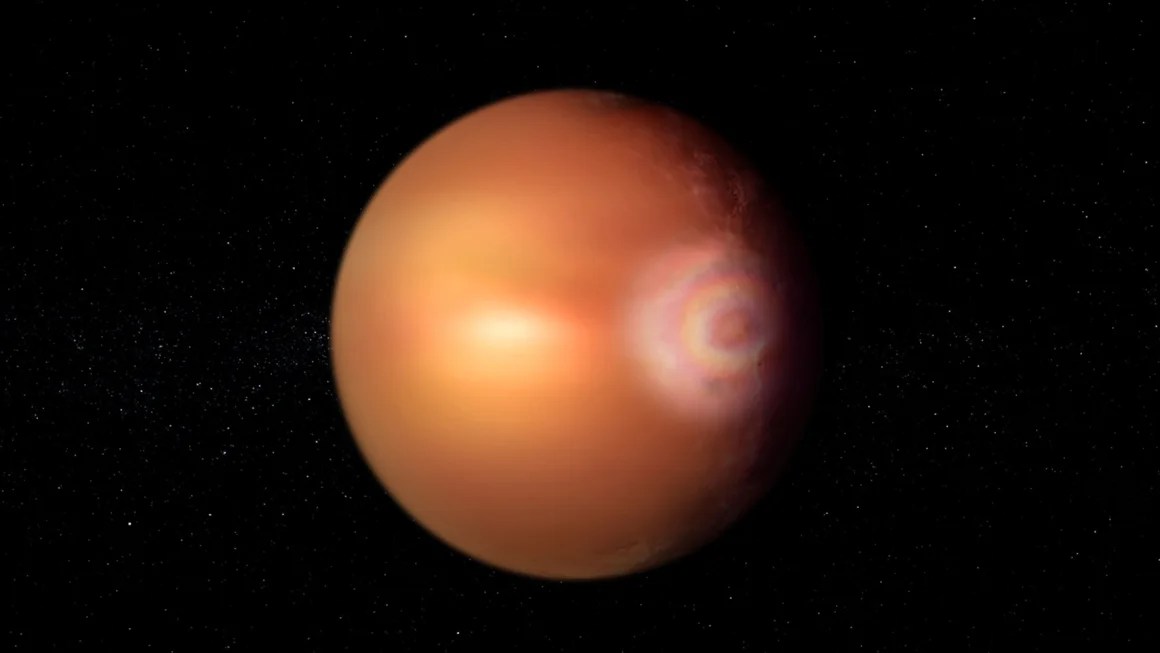
:quality(85)/cloudfront-us-east-1.images.arcpublishing.com/infobae/3ZNA6XZR2JCKBA2HPL54UZZM24.jpg)
:format(jpeg)/cloudfront-us-east-1.images.arcpublishing.com/elespectador/KHNT7NXEZFEZFBVBUAWX2E4JXI.jpg)


More Stories
Scientists discover for the first time the “glory effect” on a planet outside our solar system
Play classic Nintendo games on iPhone with Delta emulator
A Japanese device that predicts employee resignation